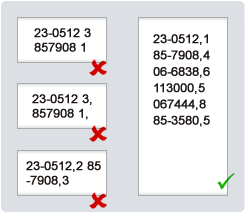Item added to basket:
{{_page.AddedItem.TotalPriceText}}
Suggested Queries
- {{query}}
- {{suggestions.ScopedQuery}} in {{scope}}
Brands
- {{brand.contentName}}
Categories
- {{tier.contentName}}
Other Suggestions
- {{page.contentName}}
1. Copy Rapid part numbers and quantities from any file on your computer.
2. Paste the Rapid order code you require, followed by the quantity into the box. Your entry must have one item per line and in the correct format as shown on the right. Rapid order codes can be entered with or without the hyphen.
3. Click 'Add to Basket'. Your basket will be displayed with your part numbers.If any lines have been entered incorrectly, or there are stock issues which prevent some lines from being added, a message will be displayed.
4. If you are adding a long list of order codes, your basket may not display immediately. Please be patient - your order codes are being processed. Do not click the back button on your browser or navigate to another page while your basket is loading.
How to enter codes and quantities: